Setting up your IT
LightControl only works with a solid 24/7 internet connection. Every scope you scan will be cross checked in the EndoscopeManger database including up to date cloud references.
You can find the relevant info in this document:

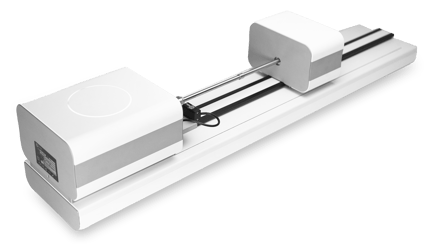
Setting up the space
LightControl does not need a lot of space. Table of 120 x 50 will do. You'll find all relevant information in the user manual.
Prepare your inventory overview
In order to assist with uploading your inventory into the database, we need a list with the following information:
1: Brand/Make
2: Type/Model
3: Serial
4: Datamatrix code (optional)
You can download this template.
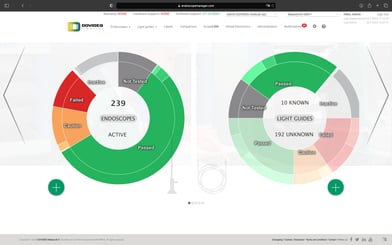

Who needs access?
Your account will come with one account owner/admin and 4 regular users. Please send this together with the inventory template
Where to ship
Make sure we have the correct info in our system by filling in the form below.